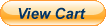How to print the Stories from the Bible
Available titles:
ENG/FRA - The Story of Creation
ENG/ESP - The Stories Jesus Told
ENG/ESP - The Miracles of Jesus
You can print these books yourself. The books are prepared in a special layout that allows you to print the books on your own printer. The books may also be ordered from our website or on Amazon.
The last page of the book has a series of numbers:
40,1,2,39,38,3,4,37,36,5,6,35,34,7,8,33,32,9,10,31,30,11,12,29,28,
13,14,27,26,15,16,25,24,17,18,23,22,19,20,21
Copy this string of numbers by highlighting and pressing CTRL-C
2. Go to the print dialog and click on 'Properties.'

Set your printer to duplex printing, flip on short side. (Some printers have "Flip over or Flip Up. Choose flip over.)
Choose the option to print 2 pages per sheet.

Paste the string of numbers into the box beside 'Pages.' Then click Print
You will get a book printed on both sides with the pages aligned properly. Fold the pages in half and staple in the middle.
unfoldingWord® Open Bible Stories are developed by
unfoldingWord and the
Door43 World Missions Community. The illustrations are ©
Sweet Publishing and the entire project —text and illustrations— is made available under a
Creative Commons Attribution-ShareAlike 4.0 International License, see the
license for more information.